As AI tools become more advanced, there's a tempting narrative that UX is becoming irrelevant. AI tools are self-sufficient, simple, intent-driven and easy to use, so UX Designers should pack their bags and switch careers to gardening.
At its core, User Experience Design means making tools that people actually use. That doesn’t change. But when AI enters the equation, UX must evolve — from interface thinking to systemic orchestration.
AI-UX bridges tech, business, and human needs by:
- Mapping the way users work
- Understanding technical possibilities
- Defining what success looks like — for humans and machines
Let’s break this down into four key areas — and what they mean for your product, process, and team.
1. Design Strategy Starts with Multimodality
AI experiences don’t live inside static UIs. They stretch across channels, tools, and modes of interaction – sometimes visible, often invisible. Designing for that complexity requires a multimodal approach, covering:
Workflows → Turning business logic into agent logic
AI shouldn’t just “exist” inside your product — it should do something useful. That starts with mapping how work actually happens.
Good AI-UX means designing intelligent workflows:
- Where AI understands intent, not just commands
- Where automation happens without disrupting user flow
- Where the interface disappears when it’s not needed
Well mapped workflows can work ‘inside’ AI agents, being invisible to the user, making the dreams of invisible interfaces come true.
Example: Cursor turns the old "search + code + fix" loop into one seamless developer flow. No browser. No context switching. Just AI suggesting and applying fixes, right in your IDE. That’s UX value — not just AI magic.
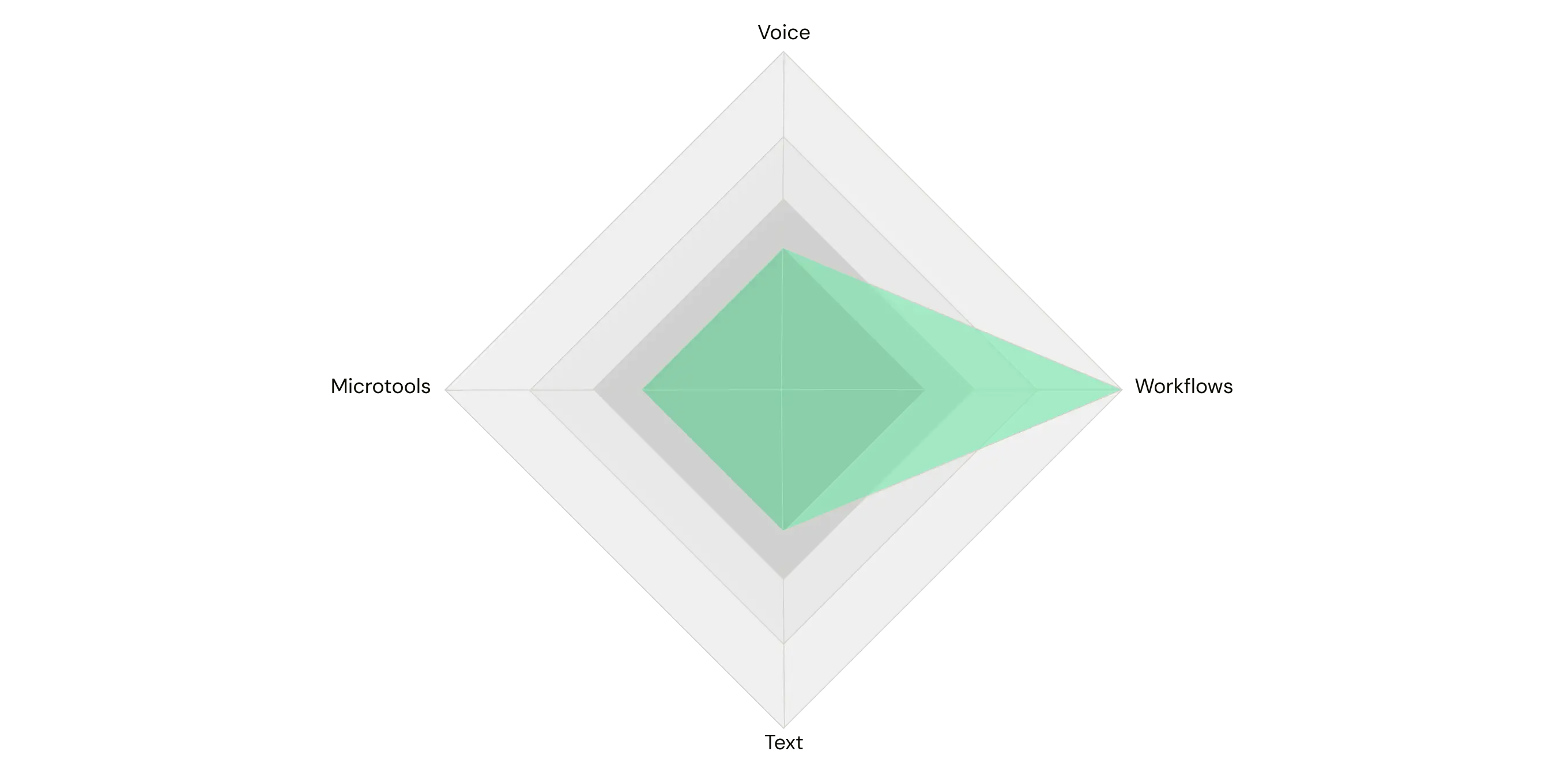
Microtools → Small things, big impact
Microtools are the invisible glue of AI-driven interfaces. They encompass all micro-interactions within an AI UI, including animations, haptic feedback, but most of all - UI responses.
They include:
- Context-aware modals and confirmations
- Real-time suggestions
- Adaptive UI elements
- Haptic or visual cues that make AI responses feel natural
Example: Shopify’s AI modals don’t just present results — they invite the user to refine, approve, or tweak suggestions. Microtools like this build trust in AI decisions.
Voice & Text → Multichannel by default
Text and voice interfaces solve different problems.
- Voice: great for accessibility, speed, or hands-free environments
- Text: ideal for precision, structure, and asynchronous use
UX tip: Intimacy matters. A voice assistant might not be the right choice for banking if your user is on a crowded train. Chats however are not that great for selling, as typing is still more time consuming than simply conversing with an AI-advisor.
2. AI Doesn’t Cancel UX Principles — It Reinforces Them
New and sophisticated AI -UX still needs UX methodologies, methods and above all - research. Balancing technology, business needs, and user expectations ensures that AI enhances rather than complicates interactions. It is still as vital to the design process as it was.
Balance Tech, Business & Human Contexts
Bad AI-UX happens when you prioritize models over people, or automation over understanding.
Great AI-UX keeps all three in sync:
- Technical capabilities
- Business objectives
- Real-world user behaviors
A misalignment in any of these areas results in AI experiences that feel either too rigid, ineffective, or disconnected from user realities. Talk to people, conduct your research, never forget your usability heuristics. Did I mention research? Let’s talk about it a bit more.
UX strategy tip: Align early. If designers, engineers, and business owners don’t collaborate from day one, expect AI that “works” but doesn’t work for users.
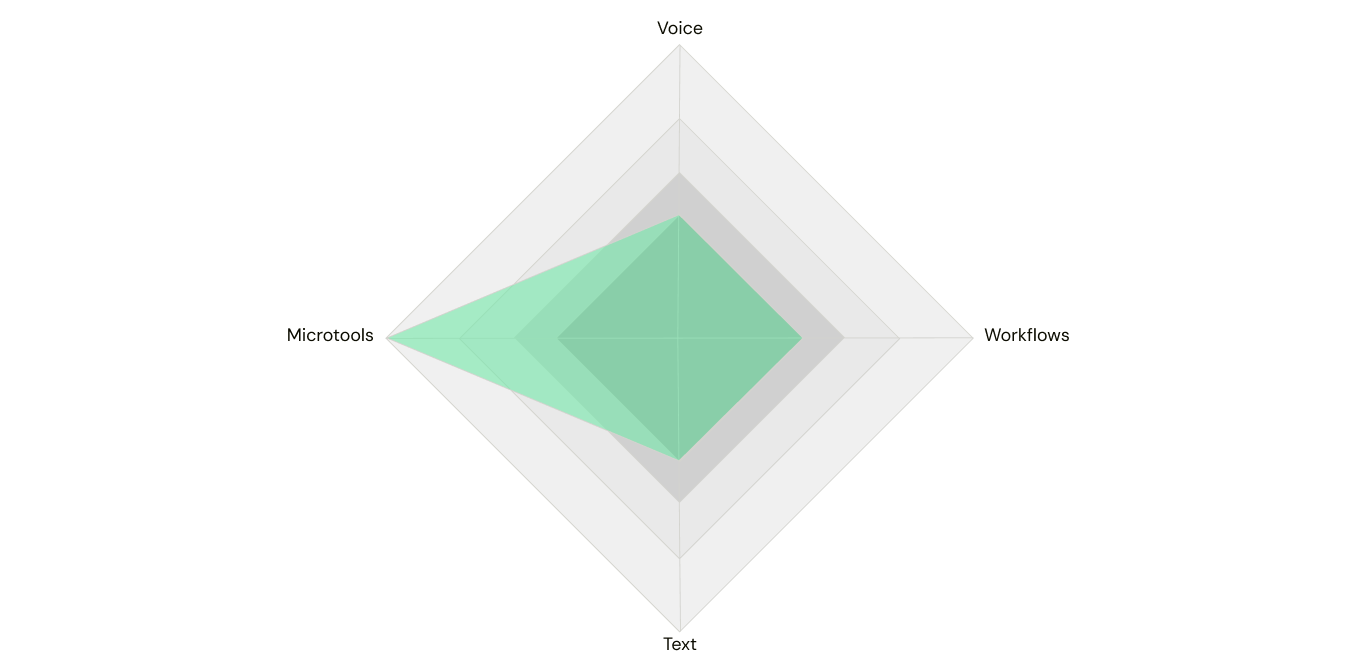
Research > Assumptions
AI UX design must be rooted in research and careful observation of user behaviors. Assumptions often lead to flawed AI interactions. Conducting usability tests, observing user pain points, and iterating based on real feedback ensures AI systems align with real-world needs rather than theoretical use cases. Think about it that way: with every user testing session, you are actually gathering knowledge around the paradigm shift in UX design. Every ethnographic interview, poll or a study brings value to your business, with more knowledge, validation of ideas and creating an image of a company invested in their customer’s needs.
Pro move: Treat every usability test like a mini lab for AI behavior. Every poll, interview, or diary study helps you define the new UX paradigm.
3. Use Old Tools in Smarter Ways
AI-UX doesn’t mean throwing away your toolkit — it means adapting it. Let’s revisit classic UX artifacts through an AI lens:
- Tool
- AI-UX Purpose
- AI Agent Personas
- Define tone, behavior, response style of your AI — not just your users
- JTBD (Jobs To Be Done)
- Discover where AI can eliminate friction, automate tasks, or proactively support
- Customer Journeys
- Identify where AI agents should step in — and where they shouldn’t
- Service Blueprints
- Visualize backend logic and AI-human handoffs — especially in omnichannel scenarios
- Mockups & Prototypes
- Define interaction flows, AI feedback, and microtool behaviors in real UI states
Reminder: AI-UX isn't a department. It’s a shared discipline. Your product manager, engineer, and designer should all speak "workflow," "agent logic," and "user context."
4. The Future: From UI to ACI (Agent-Computer Interaction)
We’re moving from HCI (Human-Computer Interaction) to ACI — where users collaborate with agents, not just click buttons.
What is ACI?
ACI is the UX of AI Agents. It's how users:
- Instruct
- Correct
- Refine
- Trust
- Collaborate with autonomous systems — in real time.
Imagine:
- Designing agents that reflect your brand and values
- Giving users tools to shape AI behavior mid-conversation
- Letting business teams reconfigure AI tools — without writing code
With AI-UX, this isn’t a fantasy. It’s the roadmap.
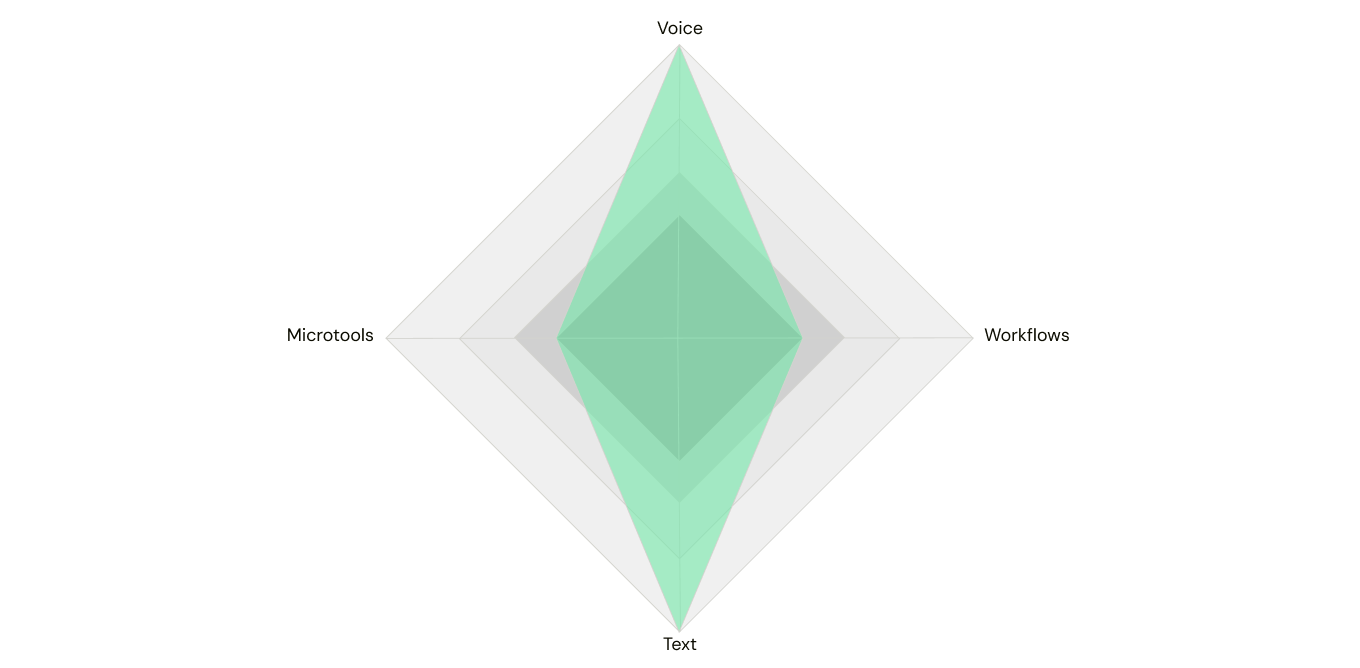
UX in the AI Era is Not Optional - It’s Your Strategic Edge
Whether you’re building AI from scratch or embedding LLMs into your existing product – design is your multiplier.
AI might generate answers, but UX decides:
- Whether people trust those answers
- Whether they take action
- Whether they come back
If you're building AI – make UX part of the founding team, not an afterthought.
If you're deploying AI – bring designers into the strategy room.
If you're still not sure – start with your users. They’ll tell you what’s working.
Final Thoughts
AI can be smart. But it’s not inherently usable, intuitive, or aligned with how people actually work. That’s our job – as designers, strategists, technologists.
The more powerful AI becomes, the more important good UX gets. Not as decoration. As direction.
If you’re working on AI – bring UX in early.
If you’re leading a product team – question what “experience” means when the system can talk back.
And if you’re not sure where to start – start with your users. They’ll show you what matters.
This isn’t just a new interface problem. It’s a new paradigm. And we get to shape it.


.webp)



